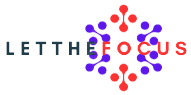In the dynamic realm of Search Engine Optimization (SEO), every element of a website contributes to its overall ranking and visibility. One often-overlooked aspect is the optimization of images. Images play a crucial role in user engagement, and search engines like Google have increasingly emphasized the importance of visual content. An effective way to ensure that your images are properly indexed and contribute to your site’s SEO is by using an image sitemap. This comprehensive guide will delve into the intricacies of image sitemaps and their significance in SEO, offering actionable insights to boost your website’s performance.
Understanding Image Sitemaps
What is an Image Sitemap?
An image sitemap is a specific type of XML sitemap that provides search engines with additional information about the images on your website. Unlike a standard sitemap, which lists URLs of web pages, an image sitemap focuses exclusively on image URLs and their metadata. This helps search engines discover and index images more effectively, which can enhance your site’s visibility in image search results.
The Importance of Image Sitemaps in SEO
Images are a vital component of web content, contributing to user experience, engagement, and the overall aesthetic appeal of a site. However, search engines cannot “see” images the way humans do. They rely on textual information to understand and index visual content. Image sitemaps bridge this gap by providing search engines with the necessary data to interpret and rank images correctly.
Key Benefits of Using Image Sitemaps
- Improved Image Indexing: Image sitemaps ensure that all your images, including those loaded dynamically or embedded in JavaScript, are discoverable by search engines.
- Enhanced SEO Performance: By facilitating better indexing of images, sitemaps can improve your site’s overall SEO performance, leading to higher visibility in search results.
- Increased Traffic from Image Search: Properly indexed images can drive significant traffic from image search engines like Google Images, expanding your reach and audience.
- Better User Experience: Images that appear in search results can attract more clicks, leading to improved user engagement and a lower bounce rate.
Creating an Effective Image Sitemap
Step-by-Step Guide to Creating an Image Sitemap
- Identify All Images: Begin by cataloging all images on your website, including those in galleries, sliders, and product catalogs.
- Generate the Sitemap: Use tools or plugins to generate an XML sitemap specifically for images. Popular options include Yoast SEO for WordPress and Google’s own sitemap generator.
- Add Metadata: Enrich your sitemap with metadata such as image title, caption, geographic location (for geotagged images), and license information.
- Validate the Sitemap: Use tools like Google’s Search Console to validate your sitemap and ensure there are no errors.
- Submit to Search Engines: Submit your image sitemap to search engines through their respective webmaster tools or search consoles.
Tools for Creating Image Sitemaps
Several tools can assist in creating and managing image sitemaps. Some of the most effective ones include:
- Yoast SEO: A comprehensive SEO plugin for WordPress that automatically generates an image sitemap.
- Screaming Frog SEO Spider: A robust tool for crawling websites and generating sitemaps, including images.
- Google XML Sitemaps: A popular plugin that supports various sitemap formats, including image sitemaps.
- XML-Sitemaps.com: An online tool that creates sitemaps for various content types, including images.
Best Practices for Image Sitemaps
- Use Descriptive File Names: Ensure your image file names are descriptive and include relevant keywords.
- Optimize Alt Text: Provide accurate and keyword-rich alt text for each image to improve accessibility and SEO.
- Compress Images: Optimize image sizes to ensure fast loading times without compromising quality.
- Include All Image Types: Make sure your sitemap includes all image types used on your site, such as JPEG, PNG, GIF, and SVG.
- Update Regularly: Keep your image sitemap up to date with any changes or additions to your website’s visual content.
Image SEO: Beyond Sitemaps
Optimizing Image Attributes
While image sitemaps are essential, they are just one part of a comprehensive image SEO strategy. Optimizing image attributes is crucial to enhance search engine understanding and ranking of your visual content.
- Alt Text: Alt text provides a textual description of an image, which is vital for accessibility and SEO. It should be concise, descriptive, and include relevant keywords.
- Title and Caption: Image titles and captions offer additional context and can improve user engagement. Captions, in particular, are often read by users and can enhance the SEO value of the image.
- File Name: Use descriptive, keyword-rich file names instead of generic ones (e.g., “red-sports-car.jpg” instead of “IMG1234.jpg”).
- Geotagging: For location-specific images, add geotags to provide geographic metadata, which can enhance local SEO efforts.
Image Compression and Format
Image compression and the choice of format play a significant role in website performance and SEO. Large images can slow down page load times, negatively affecting user experience and search engine rankings.
- Compression Tools: Use tools like TinyPNG, JPEG Optimizer, or ImageOptim to compress images without losing quality.
- Responsive Images: Implement responsive images using the srcset attribute to serve appropriately sized images based on the user’s device.
- WebP Format: Consider using modern image formats like WebP, which offer better compression and quality compared to traditional formats like JPEG and PNG.
Structured Data for Images
Structured data provides additional context to search engines about the content of your images. Implementing schema markup for images can enhance their visibility in search results.
- ImageObject Schema: Use the ImageObject schema to provide detailed information about your images, such as URL, caption, license, and creator.
- Product Schema: For e-commerce sites, use the Product schema to link images with product data, improving their appearance in search results.
Common Challenges and Solutions
Dynamic Images and JavaScript
Images loaded dynamically via JavaScript can be challenging for search engines to discover and index. To address this:
- Server-Side Rendering: Implement server-side rendering to ensure all images are available in the HTML source code.
- Lazy Loading: While lazy loading can improve performance, ensure it is implemented in a way that search engines can still access the images.
Handling Duplicate Images
Duplicate images can dilute your SEO efforts. Use canonical tags to indicate the preferred version of an image and avoid duplicating images across multiple URLs.
Monitoring and Analytics
Regularly monitor the performance of your image sitemap using tools like Google Search Console and Bing Webmaster Tools. Analyze the traffic and engagement metrics to identify areas for improvement and adjust your strategy accordingly.
Conclusion
Image sitemaps are a powerful tool in the SEO arsenal, enabling better indexing and visibility of your visual content. By creating and maintaining an effective image sitemap, you can enhance your website’s overall SEO performance, drive more traffic from image searches, and provide a better user experience. Coupled with optimizing image attributes, compression, and structured data, image sitemaps can significantly contribute to your SEO success. Embrace these strategies to ensure your images are not only visually appealing but also optimized for search engines, ultimately boosting your site’s visibility and engagement.