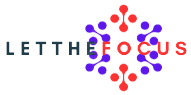Internal linking is a crucial component of an effective SEO strategy. By strategically linking your web pages, you can improve site navigation, distribute page authority, and enhance the user experience. This article explores the importance of internal linking and provides practical tips on how to use internal linking to boost your SEO performance.
The Importance of Internal Linking
1. Improved Site Navigation
Internal links help users navigate your website by guiding them to related content. A well-structured internal linking strategy ensures that visitors can easily find the information they need, enhancing their overall experience.
2. Distributed Page Authority
Internal links distribute page authority (also known as link equity) throughout your site. Linking to important pages from other relevant pages can help boost their search engine rankings. This helps search engines understand the hierarchy and structure of your site.
3. Enhanced User Engagement
By providing users with additional content to explore, internal links can increase the time visitors spend on your site. Engaged users are more likely to convert, subscribe, or return to your site, which can positively impact your SEO.
4. Improved Indexing
Search engine crawlers use internal links to discover and index pages on your website. A well-planned internal linking structure ensures that all your important pages are easily accessible to search engines, improving their chances of ranking.
Best Practices for Internal Linking
1. Use Descriptive Anchor Text
Relevance and Context
Anchor text is the clickable text in a hyperlink. Use descriptive and relevant anchor text that clearly indicates the content of the linked page. This helps users and search engines understand the context and relevance of the linked page.
Avoid Generic Text
Avoid using generic anchor text like “click here” or “read more.” Instead, use specific keywords or phrases that describe the linked content. For example, use “learn more about SEO strategies” instead of “click here.”
2. Link to Relevant Content
Contextual Relevance
Link to content that is relevant to the current page. This enhances the user experience by providing additional valuable information and keeps users engaged with your site.
Content Clusters
Create content clusters by linking related articles and pages. This helps establish topical relevance and authority, making it easier for search engines to understand your content structure and improve your rankings.
3. Use a Logical Structure
Hierarchical Linking
Organize your internal links in a logical, hierarchical structure. Important pages should be easily accessible from the homepage and other high-level pages. Use a clear and intuitive site architecture to improve navigation and indexing.
Silo Structure
Consider using a silo structure, where related content is grouped together in sections. This approach helps maintain a clear content hierarchy and ensures that link equity flows efficiently throughout your site.
4. Avoid Over-Linking
Link Quantity
While internal links are beneficial, avoid over-linking by adding too many links on a single page. This can dilute the value of your links and create a cluttered user experience. Focus on quality over quantity.
Natural Placement
Ensure that internal links are placed naturally within the content. Forced or irrelevant links can be distracting and may be perceived as spammy by both users and search engines.
5. Regularly Audit and Update Links
Link Audits
Conduct regular audits of your internal links to ensure they are still relevant and functioning correctly. Use tools like Google Search Console and Ahrefs to identify broken links and outdated content.
Update and Optimize
Update your internal links to reflect changes in your content and site structure. Optimize new content by adding internal links to relevant existing pages and vice versa.
Advanced Internal Linking Strategies
1. Link to High-Converting Pages
Identify high-converting pages on your site and strategically link to them from relevant content. This can help drive more traffic to these pages and increase conversions. Use Google Analytics to identify pages with high conversion rates and prioritize them in your internal linking strategy.
2. Use Breadcrumb Navigation
Breadcrumbs are a secondary navigation system that shows users their current location within your site’s hierarchy. Implementing breadcrumb navigation can improve user experience and provide additional internal links for search engines to crawl.
3. Utilize Footer Links
The footer of your website is an ideal place to include internal links to important pages, such as your contact page, about page, and key service pages. Footer links can enhance site navigation and ensure that critical pages are easily accessible from any page on your site.
4. Implement Related Posts or Articles
Use a related posts or articles widget at the end of your blog posts or articles to suggest additional relevant content to users. This can increase user engagement and encourage visitors to explore more of your site.
5. Link from High-Traffic Pages
Identify pages on your site that receive high levels of traffic and strategically link from these pages to other important content. This can help distribute link equity and drive more traffic to less-visited pages.
Tools for Internal Linking Optimization
1. Google Search Console
Google Search Console provides insights into how search engines crawl and index your site. Use the “Links” report to identify internal linking patterns and opportunities for optimization.
2. Ahrefs
Ahrefs offers a comprehensive site audit tool that identifies internal linking issues, such as broken links and orphan pages. Use Ahrefs to analyze your site’s internal linking structure and optimize it for better SEO performance.
3. Screaming Frog SEO Spider
Screaming Frog SEO Spider is a powerful tool for crawling and analyzing your website. It identifies broken links, duplicate content, and other SEO issues, helping you optimize your internal linking strategy.
4. SEMrush
SEMrush provides a site audit tool that highlights internal linking issues and opportunities. Use SEMrush to analyze your internal linking structure and improve your site’s SEO performance.
Internal linking is a vital aspect of SEO that can significantly enhance your site’s performance, user experience, and search engine rankings. By using descriptive anchor text, linking to relevant content, maintaining a logical structure, avoiding over-linking, and regularly auditing and updating your links, you can create an effective internal linking strategy. Implement advanced strategies, such as linking to high-converting pages, using breadcrumb navigation, utilizing footer links, suggesting related posts, and linking from high-traffic pages, to further boost your SEO efforts. Leverage tools like Google Search Console, Ahrefs, Screaming Frog SEO Spider, and SEMrush to optimize your internal linking and achieve sustained SEO success.